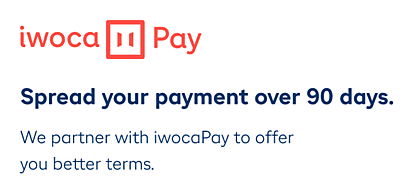Data visualization has become an essential aspect of modern business decision-making. It helps to make sense of complex data sets by transforming them into easily understandable visual formats that can help users understand their data and make informed decisions. Data visualization can help users tell stories with their data, communicate insights effectively, and discover hidden patterns and trends.
Among the many tools available for data visualization, Power BI is emerging as a leader in the field. In this blog post, we will explore the reasons why Power BI will be the de facto tool for data visualization.